 |
|
 Oct 16, 2011, 07:12 PM // 19:12
Oct 16, 2011, 07:12 PM // 19:12
|
#1 |
|
Ascalonian Squire
Join Date: Jan 2011
Location: ARkansas, USA
Profession: P/
|
Hey guys I was wondering how you have your keys bound as a monk? I have 1-8 and my regular skills. My movement keys are moved over so I run with SDFE. Which allows QAWR to be my targeting buttons for players in my party. I was just wondering if you guys had any suggestions on how I might Improve my key bindings.
|

|

|
 Oct 16, 2011, 07:46 PM // 19:46
Oct 16, 2011, 07:46 PM // 19:46
|
#2 |
|
Grotto Attendant
Join Date: May 2005
Location: in the midline
Profession: E/Mo
|
Best to mousewalk and target due to collision and use keybinds for skills.
Usually 1 for power heal (WoH/Healing Burst/RC/gift). 2 for small prot (RoF)/small heal (patient spirit/d-kiss). 3 usually for hex removal (deny/cure), 4 for big prot (Prot spirit/spirit Bond), 5 for seed (PvE only) or Guardian (PvP). 6+7 for condition removal/e-management, or party heals, 8 for UA/aegis (PvE)/Mimicry. Usually you can click party heals or condition removal. Hexes usually are more dangerous: diversion, shame, backfire, empathy, ... Also see http://www.teamquitter.com/viewtopic.php?f=128&t=21902 (keybinds) http://www.teamquitter.com/viewtopic.php?f=128&t=23874 (player targeting) http://www.teamquitter.com/viewtopic.php?t=2844 (Tommy's monk guide) http://www.guildwarsguru.com/forum/m...tml?t=10077867 Case in point: my left hand is injured and I only use my Index finger so I can't use my keybinds very well. My monking ability has gone down by a great deal. P.S. putting UA or res on 1 is stupid... Last edited by LifeInfusion; Oct 16, 2011 at 08:04 PM // 20:04.. |

|

|
 Oct 16, 2011, 08:03 PM // 20:03
Oct 16, 2011, 08:03 PM // 20:03
|
#3 | |
|
Ascalonian Squire
Join Date: Jan 2011
Location: ARkansas, USA
Profession: P/
|
Quote:

|
|

|

|
 Oct 16, 2011, 08:09 PM // 20:09
Oct 16, 2011, 08:09 PM // 20:09
|
#4 |
|
Grotto Attendant
Join Date: May 2005
Location: in the midline
Profession: E/Mo
|
Yes, I use mousewalk and mouse targeting. The former is more or less necessary. The latter (mouse targeting) is more personal preference. I mapped my party to 1-8 on numberpad but I never felt comfortable moving my right thumb to it.
When I monk I usually hold alt to see where everyone is (whereas I use ctrl every other cast on any offense build). This helps you see who is under melee pressure, pre-prot better. Generally in PvE the same person will overextend, not kite melee, or stand in AoE every time (Chaos Storm, Churning Earth, Sandstorm). These are the people you watch more closely or drop seed of life on. Last edited by LifeInfusion; Oct 16, 2011 at 08:11 PM // 20:11.. |

|

|
 Oct 16, 2011, 08:26 PM // 20:26
Oct 16, 2011, 08:26 PM // 20:26
|
#5 | |
|
Supastar~ ★
Join Date: May 2006
Location: USA [GMT -7]
Guild: Sierraas Asian Harem [love]
Profession: Me/
|
1-5 = skills 1-5, q & e = 7 & 8, Mouse 4 = 6 (I have tiny hands...) Tab = closest enemy, R = Next enemy. Weapon swaps are xcvb. wasd for moving, I did click to move too.
Big heals always went on 7. Infuse on 2, Hex removal on 1 or 6, prot on 4. Quote:
Last edited by Sierraa; Oct 16, 2011 at 08:28 PM // 20:28.. |
|

|

|
 Oct 17, 2011, 01:26 AM // 01:26
Oct 17, 2011, 01:26 AM // 01:26
|
#6 |
|
Desert Nomad
Join Date: Nov 2010
|
I go with Q-R and A-F as skills. Reorganize your interface so that there are two rows on on the skill bar and it visually fits perfectly. 1-6 + Y/H are target party member 1-8 keys. Weapon sets are T-B+V. I think the rest of my keys are mostly standard other than X = lock on called target (though I'm not sure, my keys have been like this for several years). I also bring the map/party bar/effect bar down to the bottom of the screen so all vital information is in one area instead of requiring you to constantly look back back and forth for those things.
Everything is very easy to get used to and makes playing much smoother/more relaxing. Last edited by Kunder; Oct 17, 2011 at 01:37 AM // 01:37.. |

|

|
 Oct 17, 2011, 02:05 AM // 02:05
Oct 17, 2011, 02:05 AM // 02:05
|
#7 |
|
Site Contributor
Join Date: Nov 2009
Location: Atlanta
Guild: [LIFE]
Profession: P/
|
|

|

|
 Oct 17, 2011, 05:31 AM // 05:31
Oct 17, 2011, 05:31 AM // 05:31
|
#8 |
|
Wilds Pathfinder
Join Date: Mar 2008
Location: USA - W.Coast
Guild: HiME
Profession: Mo/
|
I use the default key layout. Index finger is on #7 and ring finger on #4 with thumb resting on spacebar. This way I can activate any skill without moving my hand (just finger movements). I target allies with the party window via mouse pointer. Movement is usually done with mouse pointer unless I get collision, which I start using the WASD keys temporarily.
Last edited by Wenspire; Oct 17, 2011 at 05:35 AM // 05:35.. |

|

|
 Oct 17, 2011, 07:46 AM // 07:46
Oct 17, 2011, 07:46 AM // 07:46
|
#9 |
|
Wilds Pathfinder
Join Date: May 2008
Location: UR MOM LOL
Guild: ATTACK OF THE KILLER TOMATOES
Profession: A/
|
I use 1234 QERV
1 is always elite such as WoH, 2nd would be patient 3rd would be condition removal, 4th is hex removal 5th 6th 7th are whatever, depending on the build ofc I switch those often so I can't recall exactly how I do it all the time but V or 8 is always my rez if I'm bringing one. I usually put elites on skill 1 but if they are enchantments or things like that it's always on 8, not sure why I've always done this. I don't click to move unless I'm pvping but even then I combine the two, clicking and wsad as the situation calls for it. I also click on party members. Last edited by ruk1a; Oct 17, 2011 at 07:48 AM // 07:48.. |

|

|
 Oct 17, 2011, 02:31 PM // 14:31
Oct 17, 2011, 02:31 PM // 14:31
|
#10 |
|
Ascalonian Squire
Join Date: Jan 2011
Location: ARkansas, USA
Profession: P/
|
Well I've started trying to learn. Believe it or not clicking to move on my monk comes easy, on my melee characters I find myself wanting to switch my buttons back temporarily lol. But as far as healing goes having buttons bound to party members makes a world of difference. I guess it'll just take time to get used to it all.
|

|

|
 Oct 17, 2011, 02:48 PM // 14:48
Oct 17, 2011, 02:48 PM // 14:48
|
#11 |
|
Grotto Attendant
Join Date: May 2005
Location: in the midline
Profession: E/Mo
|
shift (suppress action) + left click if you don't want to use hotkeys for party members.... or you could use the party window for PvE (because having tons of mobs on the screen can make it hectic)
Admittedly, some other people's key setups are more elaborate than mine (arguably much better), but mousewalk is pretty much "the standard" for PvP monks. Last edited by LifeInfusion; Oct 17, 2011 at 02:50 PM // 14:50.. |

|

|
 Oct 17, 2011, 04:16 PM // 16:16
Oct 17, 2011, 04:16 PM // 16:16
|
#12 |
|
Site Contributor
Join Date: Aug 2006
Location: UK
Guild: [Zraw]
Profession: Mo/
|
A lot of people use 12345tgb to select party members 1-8 and qwerasdf to use skills 1-8 with rebound autorun key or click-to move.
|

|

|
 Oct 17, 2011, 05:59 PM // 17:59
Oct 17, 2011, 05:59 PM // 17:59
|
#13 |
|
Desert Nomad
Join Date: Jan 2010
Guild: [Pink]
Profession: P/
|
Honestly, this is all dependent on each individual's opinion of what i more convenient for them. No one can really tell you what will work best for you. I mouseclick on people (or redbars) for selecting them. As for my skills, well their keying changes depending on the build im using.
Most commonly, I use hybrid builds, so for those builds I have: 1. my spike heal (WoH, Healing burst, or ZB), 2. my secondary heal (dwayna's kiss or GoH), 3. spot/small heal (RoF or signet of rejuv. usually), 4. small prot (SoA), 5. prot spirit, 6. aegis. 7 and 8 I usually end up clicking on screen, and these are my condition/hex removal skills. If I'm using one, ill place an energy management skill in spot 8, and usually mouse click it on screen. Now that I think about it, aegis is usually mouse clicked too, but thats mainly because I like to pre-cast it as my party runs into mobs with physicals. |

|

|
 Nov 17, 2011, 05:40 PM // 17:40
Nov 17, 2011, 05:40 PM // 17:40
|
#14 |
|
Ascalonian Squire
Join Date: Feb 2006
Location: ontario, canada
Guild: Joint Chiefs
Profession: Me/
|
I have a better way to do it!
Get yourselves a gaming mouse and you will never regret it! I've been playing with one for about 4 years now and it's awesome. I wore one out and recently just bought a Logitech G500 you should really look it up. It's got 10 customizable buttons on it that are all easy to feel and press. I put number keys 1-8 on my mouse so then I have all my skills just under my fingertips at all times. It makes things so fast and easy it's almost like cheating. Especially when playing mesmer. It also makes a big difference monking though for sure because all you have to do is hover over the party window and hit buttons on your mouse. The only keys I have to finger are wasd for movement and f1-f4 for my weapon sets. I got mine on sale for 50 bucks but I think this mouse usually goes for 80-90. It's a very good investment though if you like playing games on your pc =) |

|

|
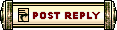 |
|
«
Previous Thread
|
Next Thread
»
| Thread Tools | |
| Display Modes | |
|
|
All times are GMT. The time now is 11:21 PM // 23:21.







 Linear Mode
Linear Mode


